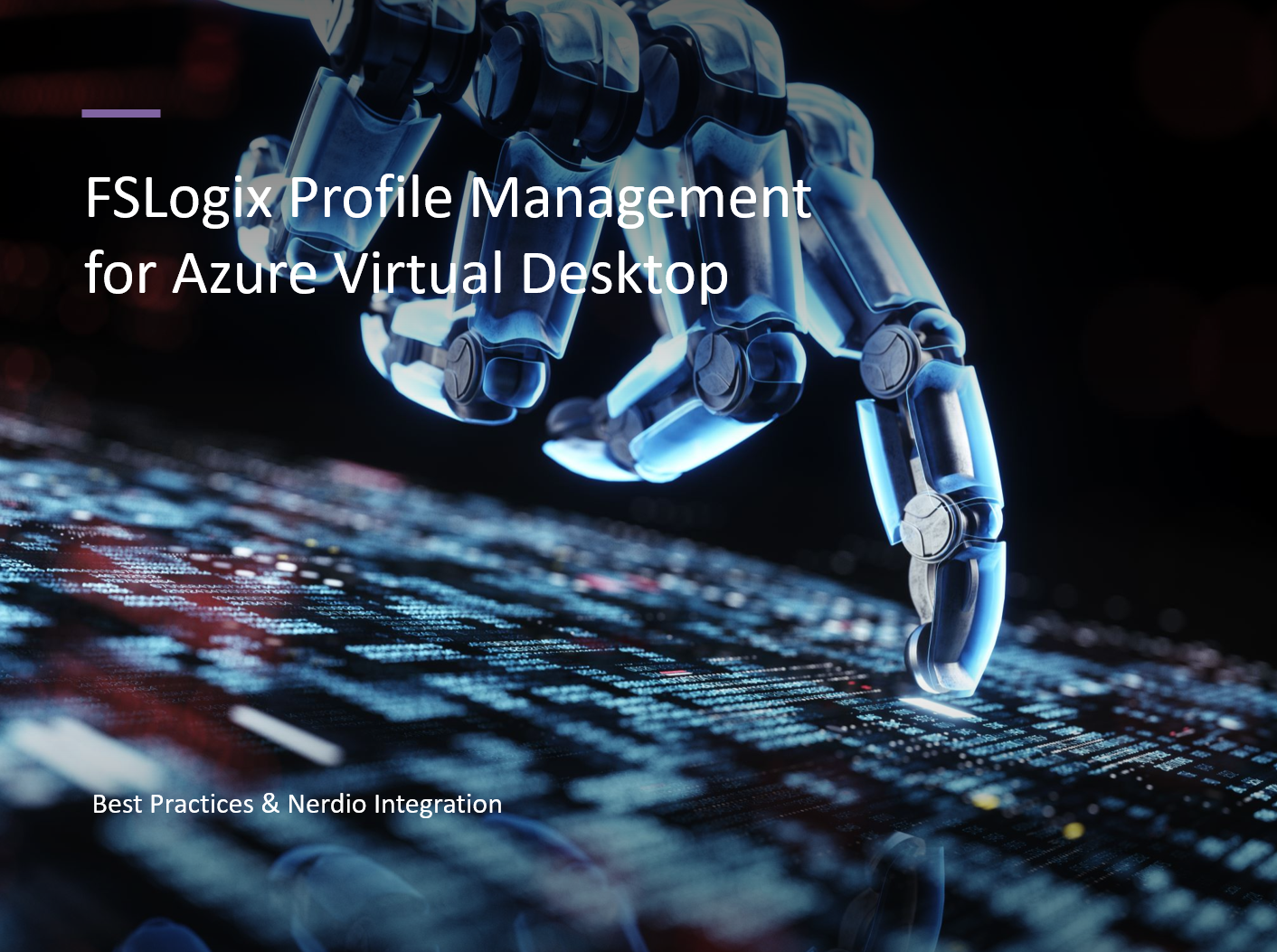FSLogix Profile Management - Guidance and Recommendation Nerdio Webinar
🧠 Nerdio Office Hours – October 2025
FSLogix Profile Management Overview
Presenter: Fabian Rodrigues | Fabs Solutions | Nerdio Technical Account Manager
Overview
This session provided a technical walk-through covering how FSLogix operates, how it integrates with Nerdio, and how to optimise its performance at scale.
🔍 Topics Covered
1️⃣ Understanding FSLogix Architecture
We started with a breakdown of how FSLogix mounts user profile containers at logon and how registry hives, re-directions, and virtual disks (VHD/VHDX) come together to provide a seamless session experience.
2️⃣ Profile vs ODFC Containers
Splitting user data into separate containers provides clear advantages — faster logons, smaller profiles, and simplified troubleshooting.
- Profile Containers – for user-specific data, registry, and configuration.
- Office (ODFC) Containers – for Outlook cache, OneDrive, and Teams data.
3️⃣ Cloud Cache
- Cloud Cache is a feature that works with Profile and ODFC containers to provide resiliency and high availability
4️⃣ How Nerdio Simplifies FSLogix & Best Practices
- Move aware from GPO and Intune Policies
- Use Nerdio Profile solution to ensure standardisation across your host pools.
- Automate cleanup and policy management via Nerdio.
- Recommendations on FSLogix application configurations
🎥 Watch the Recording
You can access the full recording :
🔗 Office Hours – FSLogix Profile Management (October 2025)
👏 Closing Thoughts
A massive thank you to all the Nerdio customers and partners who joined live! The questions, real-world examples, and feedback made this an incredibly interactive and insightful session.
📘 Related reading:
- Understanding FSLogix Cloud Cache Architecture
- FSLogix Overview
- FSLogix Configuration Options
- Nerdio FSLogix Configuration Settings
- Nerdio Profile Mgmt for FSLogix
Click Here To Return To Blog